Don’t discard your old laptop. Just Exorcise it. Defenestrate Microsoft Windows and replace it with Linux. Linux’s operating system and software are all free.
The demo video above shows the most recent versions of free, professional grade software, running on a bleeding edge, fully updated and free Linux operating system: a dozen programs running in nine desktops, all humming along smoothly on a ten year old laptop that was rescued from a trip to the junk yard1. Widows Can’t do this. In fact, the laptop in question was discarded because Microsoft Windows, all by itself, ran so slowly on it that was unusable. I retrieved the laptop from a recycling bin and repaired it simply by removing Microsoft Windows and installing a free Linux operating system.
I’ll show you how to do this. But first, some proselytising:
Are you exhausted by your experience of the heinous and horrible acts committed by Microsoft Windows? The hardware upgrade path to install Windows 11 must be one among the scourges visited upon us by that old serpent Clippit, along with Windows Recall and costly coverage. Let an upgrade from Windows to Linux free you from this dark windowed master and its poisonous imps.
Hyperbolic? Maybe2. I’ll explain.
My friend’s, André’s, laptop ran Windows 10 so slowly that simply logging in to the computer and launching a browser took an eternity. A fresh install of Windows didn’t solve the problem, either. Once all the essential updates were installed it slowed down again. Infuriating. He was going to throw it away before I stopped him. That ten year old Lenovo is now blazing fast after switching it over to Pop Linux. The same thing happened to three other family laptops. Another friend, Barnaby, has three abandoned work laptops in his basement, all with this same Windows problem. Sloow! You have probably experienced this, too.
I was willing to spend $190 to purchase an upgrade to Windows 11 for a family computer but was informed that our perfectly good laptop, an Asus ZenBook UX305CA, was ineligible to upgrade. Microsoft told me to replace my excellent laptop with a new computer. Replace it? Heck no. That old laptop is a fanless engineering marvel in sculpted aluminum. It’s not going anywhere. Instead, I removed Windows from that computer, root and branch, and installed Linux Fedora 40.
And how much does Linux Fedora 40 cost? Nothing. It’s free. How does Fedora Linux run? It runs excellently.
Windows is at edition eleven and my Linux operating system was at revision fourty. Fourty3! I used Fedora for a month and then switched to Linux Mint 22 because I preferred Mint’s desktop layout. Twenty-two4!
Linux Mint 22 is also available for free download. And how does it run?Excellently, as my demo video shows.
It is said that when Pope Benedictus XII was looking for a fresco artist to decorate the Vatican, he requested sample drawings to help him choose an artist for the job. Giotto di Bondone painted a perfect circle free-hand and was hired because of his skill. Read about it here. It was a good circle.
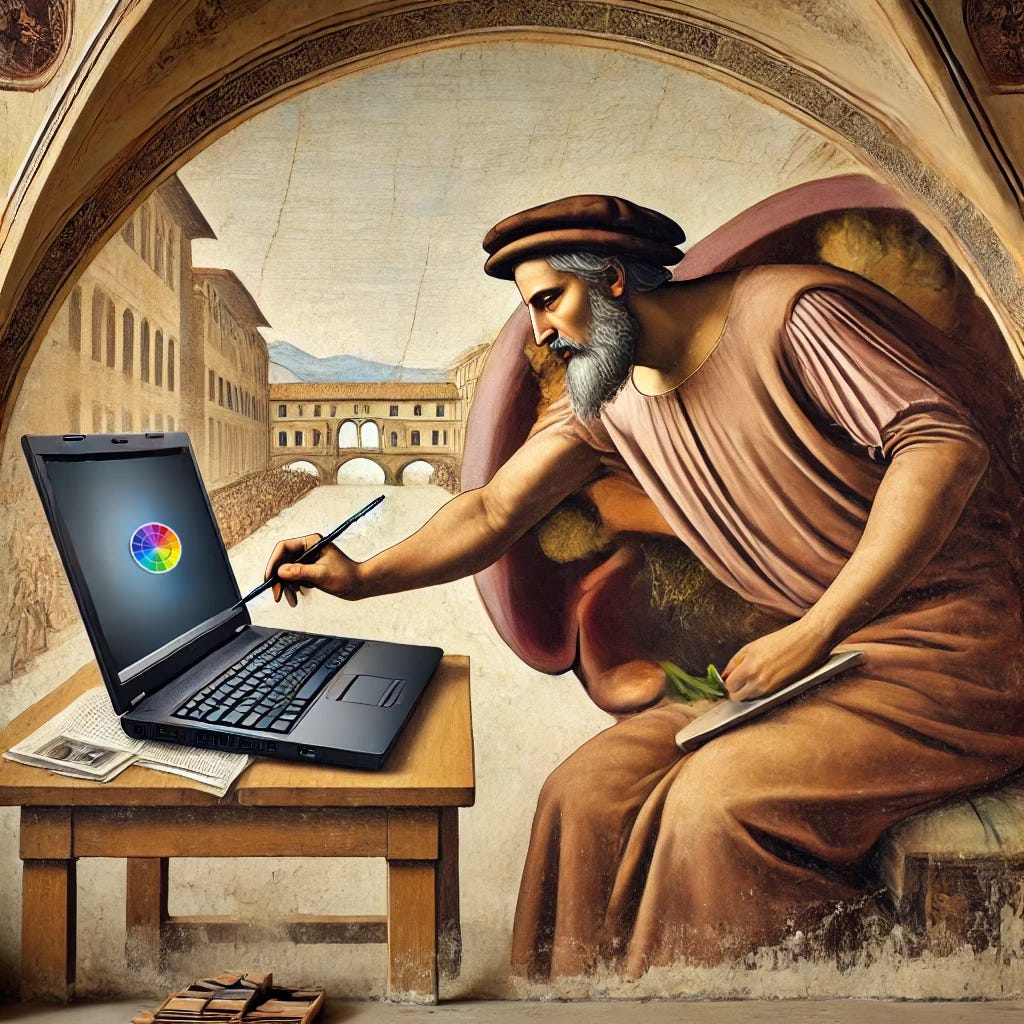
George R. R. Martin composed his Game of Thrones novels using Wordstar 4.0 on a DOS machine. Watch Mr. Martin talk about it on Conan, here.
Windows 11 would not have made Giotto’s or Martin’s works better. It is non-essential.
With these examples in mind, one should remember that one does not really need to spend money on new technology or software to do anything, nowadays.
And one most certainly does not require Windows 11 or a new computer to work as a creative or to perform most automated tasks.
If you can draw as nicely in Adobe Illustrator as you do on a piece of paper, then you can draw just as well in Linux Inkscape. Likewise, if you take nice photographs, then you can edit your photos just as well in Linux Gimp as you can in Adobe Photoshop.
If you want your ten or fifteen year old computer to run as well as mine does in my video, it can. If you don’t run a dozen heavy programs all at once as I did then yours will probably run even faster than mine.
The Linux operating system is available for free, at no cost at all, and so is virtually all of the software that runs on it, so if your office does not have you locked in to Microsoft Teams, and if you do not need specific software like Adobe Photoshop5 for your workflow, then Linux OS should be more than enough. And it is available at no cost at all: operating system, software and everything. Run it on the old laptop that you forgot you even own.
What follows are the steps to freedom.

Linux Installation Steps:
Log in to the old computer that you were about to recycle6
Download and save a bootable image of Linux. I have three favourites flavours of Linux, choose one:
Download and save a copy of Rufus
Run Rufus
select your USB in the device field
select your linux download in the boot selection field
click start
wait a minute or so for the Linux operating system you previously downloaded to be burned as a bootable image on your USB stick.
shut down your computer
Start your computer, booting from the USB stick8.
Your USB stick will load Linux into your computer and give you the option to install Linux. Just follow the prompts.
Download and install the software you want from the Linux Mint package manager9 (start→package manager)
You are finished!
Bonus Install Steps
Hard Drive Replace your hard drive. If you want your ten year old laptop to boot in thirty seconds like my ten year old laptop does, then replace your old laptop’s mechanical hard disk drive with an SSD drive. They are very fast. This will make running the apps faster, too10. I suggest buying a good SSD. you can move it from laptop to laptop as you switch laptops.
Graphics Card Be mindful of your graphics card. If your laptop has an Nvidia graphics driver then you may prefer POP Linux because it configures the Nvidia driver automatically. This can be fiddly on other Linux OSs.
Batteries You can run on AC with your laptop plugged in to the wall but you can likely buy a new battery cheaply on Amazon. The more milliampere-hours (mAh) rating, the better. Buy your laptop a new CMOS battery while you have the case open. You can often buy this ordinary battery at any store that sells batteries.
Dust Blow out the dust with a can of compressed air if you decide to open up your computer.
Software Available for Free
Image editing software
Drawing/design: Inkscape or Kritta
Photo editing: Gimp
Video editing: Shotcut
System video and audio capture / live streaming software: OBS Studio
3D rendering software: Blender
Audio editing software
Audio recording and editing software: Audacity
System audio and video capture / live streaming software: OBS Studio
Business productivity software
Microsoft Word compatible Document editing: Libreoffice or Google Docs via Chrome
Microsoft Excel compatible spreadsheet editing: Libreoffice or Google Docs via Chrome
Microsoft Powerpoint compatible presentation/slide editing: Libreoffice or Google Docs via Chrome
Business conferencing / meeting software
Google Hangouts: Google Docs via Chrome
Music Software
Gaming Software
Modern games: Steam
More classic and Modern games: Heroic Games Launcher11
Retro gaming using system emulators (Nintendo, Commodore, etceras): Mame
Internet Browsers
End Note
Having said all this, it’s worth noting that Microsoft is a paid up, platinum member of the Linux Foundation, and that Linux plays an integral role in Microsoft’s technology strategy.
You can feel comfortable switching to Linux knowing that the governments of some entire countries have switched away from the Microsoft Windows operating system and moved over to Linux.
A great thing about my old Linux loving Lenovo is that if I leave it on the counter at the coffee shop and someone steals it, it’s okay. I can find another on Facebook Marketplace for fifty dollars. Probably less. But who’s going to steal it12? I keep my M1 MacBook Pro at home where it’s safe.
When the end of the world comes, it will be free, open source, and non-proprietary operating systems like Linux that keeps the world running as we hunt for squirrel meat in the post apocalyptic waste lands. Microsoft knows it, too.
That’s it. On that bright note, go live your life.

Credits:
Video music track I Don’t want to set the World on fire, performed by The Ink Spots.
Video cover image created by ChatGPT in a Linux browser, using the instructions “Create an image of a penguin exorcist casting the demons out of an old laptop. Include Microsoft and Linux imagery”.
Scroll down I’ll show you how to install it on your dusty old laptop right now, for free.
In fairness, I do have fond memories of Windows XP Pro.
Fourty is way more than eleven, right? Kidding.
Twenty-two is also much more than eleven.
I use a 32 gig USB stick. Rufus should tell you if you need a bigger USB stick.
You may first need to go into your compute’s BIOS/UEFI settings to boot from the USB.
These steps refer to the Mint app store / package manager, but all the Linux OS’s have a similar package manager where one downloads free apps.
You should easily be able to find an inexpensive SSD for twenty-five or thirty dollars.
I still play and enjoy 1997’s Quake 2, which I purchased for $3.99 CDN from the Good Old Games Store. Awesome.
It is a ten year old computer with scratches, after all. Thieves are discerning and they’d probably rather steal a MacBook.





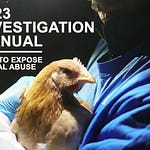






Share this post